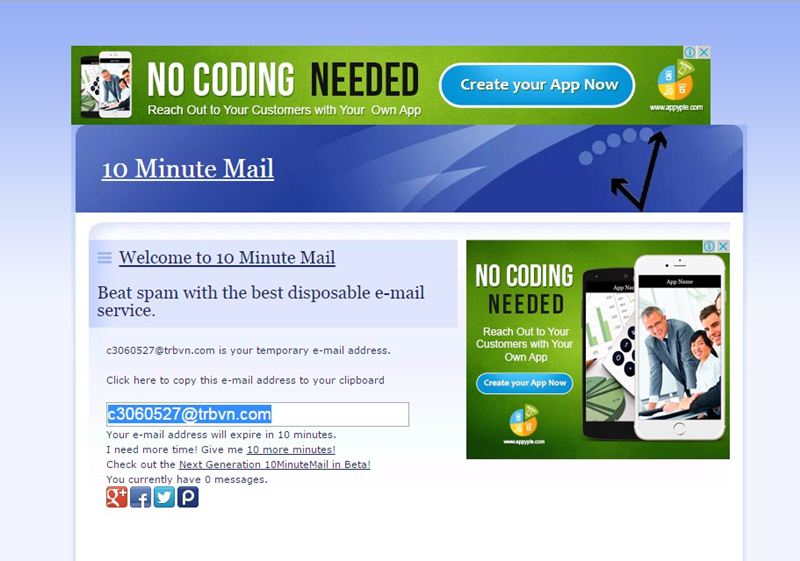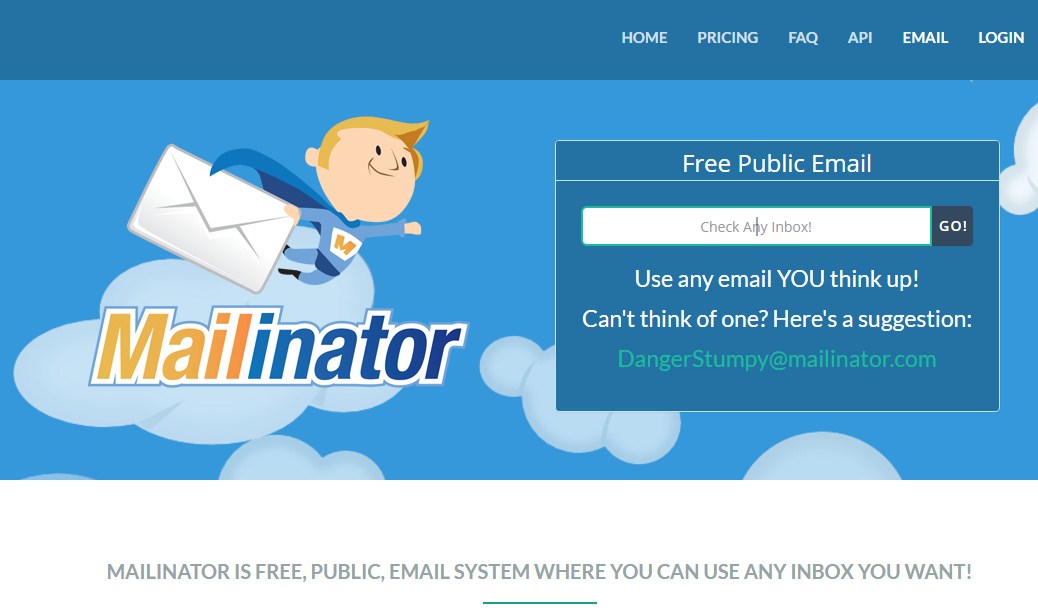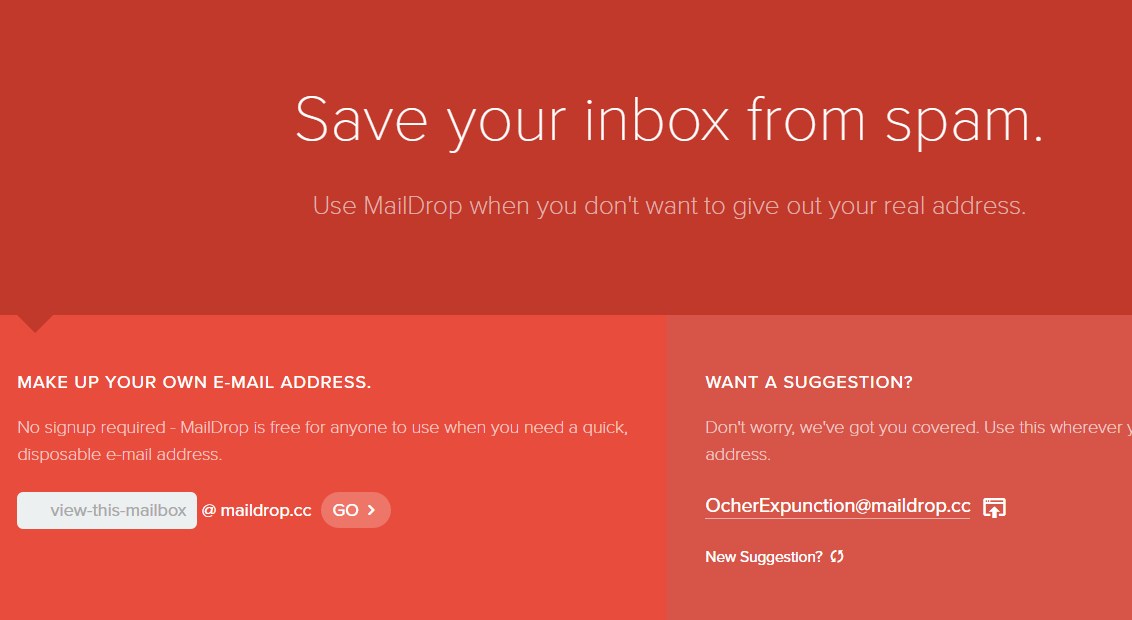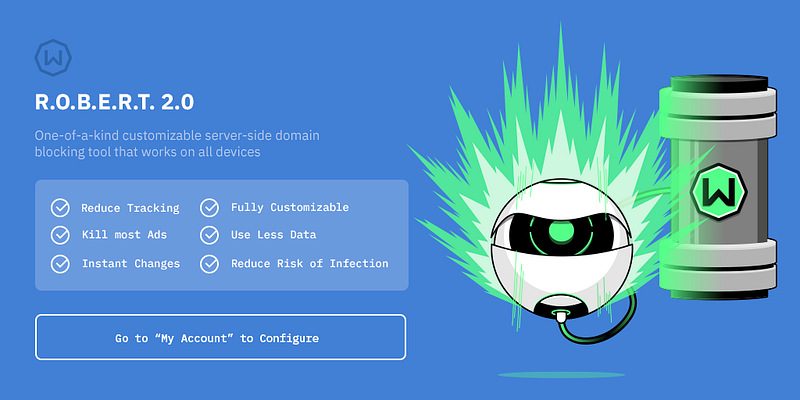BROWSER INTEGRATION
This tool has many advantages, as a browser-embedded webhacking tool, is very useful for scanning browser-authenticated applications, if browser can authenticate and access to the web application, the tool also can. Note that some other tools do not support neither certificate authentication nor web vpn accesses.
The integration with chrome, provides a more comfortable and agile way of web-hacking, and you have all the application data loaded on the hacking tool, you don't need to copy the url, cookies, etc. to the tool, just right click and hack.
The browser rendering engine is also used in this tool, to draw the html of the responses.
FALSES POSITIVES
When I coded this tool, I was obsessed with false positives, which is the main problem in all detection tools. I have implemented a gauss algorithm, to reduce the faslse positives automatically which works very very well, and save a lot of time to the pentester.
VIDEO
Here is a video, with some of the web-fu functionalitites:
VISUAL FEATURES
This tool has a visual crawler. Normal crawlers doesn't parse the ajvascript, this tool does. The visual crawler loads each link of the web site, rendering the html and executing all the javascript as a normal load, then the links are processed from he DOM and clicked.
A visual form cracker, is also available, althow is experimental and only works on some kind of forms.
SCANNING FEATURES
The web-fu's portscanner, has a database of a common web ports, like 80,81,8080 and so on.
The cracker module, can bruteforce web directories to find new attack vectors, and can fuzz get and post parameters for discovering vulns, and also crack passwords. There are 9 preloaded wordlists, and you can also load a custom wordlist. Prefilters, falsepositive reductor and render will be helpful. The scanners support SSL, if the website can be loaded in the chrome, can be scanned by web-fu.
ENCODERS & DECODERS
The supported encoders and decoders are: base64, urlescape and urlencode
OTHER FEATURES
A web notepad is available, saving the information on the browser localStorage, there is one notepad per site. A cookie editor is also very useful for pentesting. The inteceptor, is like a web proxy but from the inside of the browser, you can intercept a request There is also a session locker and a exploit web search.
CHROME STORE
Here is the link to the chrome store, the prize is about one euro, very cheap if you compare with other scanners: Web-Fu on Chrome Store
With webfu, you will do the best web site pentest and vulnerability assessment.
Continue reading
- Libro Hacking Etico
- Curso Hacker
- Hacking Apps
- Wifi Hacking App
- Hacking Tools
- Curso Ethical Hacking
- Programa De Hacking
- Que Significa Hat
- Como Empezar En El Hacking
- Hacking Web
- Crack Definicion
- Que Estudia Un Hacker
- Que Es Growth Hacking
- Curso De Hacker Gratis Desde Cero
- Hacking Quotes
- Hacking For Dummies